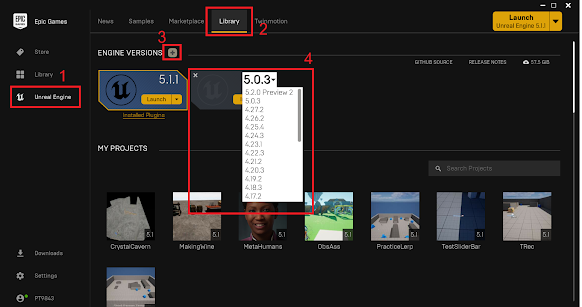Are you a beginner looking to dive into the exciting world of game development using Unreal Engine? Look no further! Here are some recommended courses to help you get started:
Unreal Engine C++ Developer: Learn C++ and Make Video Games - This course on Udemy is an excellent starting point for beginners who want to learn both C++ and game development. It covers everything from the basics of C++ programming to advanced topics like multiplayer game programming.
Unreal Engine 4 Mastery: Create Multiplayer Games with C++ - This course on Udemy is perfect for those who want to take their C++ skills to the next level and learn how to create multiplayer games in Unreal Engine. It covers everything from setting up a multiplayer game to optimizing network performance.
Unreal Engine 4: How to Develop Your First Two Games - This course on Udemy is ideal for beginners who want to learn game development without necessarily focusing on C++. It covers the basics of game development using blueprints and includes step-by-step tutorials on how to create two complete games.
Unreal Engine 4: The Complete Beginner's Course - This course on Udemy is a great starting point for those who are completely new to game development and want to learn the basics of Unreal Engine. It covers everything from setting up a project to creating basic game mechanics using blueprints.
Unreal Engine Game Development for Beginners - This course on Udacity is a comprehensive introduction to game development using Unreal Engine. It covers everything from game design to programming and includes hands-on projects to help you apply what you've learned.
All of these courses offer a great way for beginners to get started with Unreal Engine and game development. Whether you're interested in learning C++, blueprints, or both, there's a course out there for you. So what are you waiting for? Sign up for one of these courses and start bringing your game ideas to life today!
Certainly! Here are some free YouTube courses that you can check out:
Unreal Engine Beginner Tutorial Series - This tutorial series by Virtus Learning Hub / Creative Tutorials is a great starting point for beginners who want to learn the basics of Unreal Engine. It covers everything from the interface to creating your first game project.
Unreal Engine 4 Tutorial for Beginners - This tutorial series by Mathew Wadstein is another great resource for beginners. It covers a range of topics, from creating a basic game to more advanced features like creating AI.
Unreal Engine 4 Game Development - This tutorial series by DevSquad Learning Hub covers a range of topics, including creating a first-person shooter game and building a multiplayer game.
UE4 Fundamentals: Overview of the Unreal Engine 4 Interface - This tutorial by Gamedev.tv provides a comprehensive overview of the Unreal Engine 4 interface, making it a great starting point for beginners.
Unreal Engine 4 Tutorial for Absolute Beginners - This tutorial series by Satheesh PV is designed specifically for absolute beginners who have no prior experience with game development or programming.
These are just a few examples of the many free resources available on YouTube for beginners looking to learn Unreal Engine. So, whether you're on a budget or just looking for more options, there's plenty of resources out there to help you get started.